Hello
Today I show you the result of making a montage with the help of an image editor to create a card with Oddball Stamps

To do it you can use any digital stamp from Oddball Stamps, and with the help of the GIMP program, an image editor, I created a simple scene to print and color directly.

To carry out this process, it is preferable to use the stamps you use on your card in png format since, as they have no background or are transparent, it is much easier to move them and place them in the desired positions without blocking each other.
After placing the stamps in the desired arrangement, save your creation in jpg or png format and print it to the desired size. You can create your card in real size from scratch and simply print it or another size and enlarge or reduce it at will when printing.
After printing, only coloring remains. As a medium I used my Finecolour alcohol markers, but you can use whatever medium you want.
Paste the resulting panel on a colored card (in my case black) and this on the card base. And ready!
You already have a finished “one layer” or “one layer” card.

I hope you like the result and put this technique into practice.
I remind you that you have the discount code DTIRENE10 for your purchases in the Oddball Stamps store and the hashtag #creepycutechronicles to share your work on the networks.
See you!
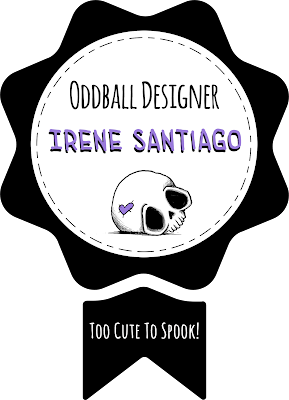

No comments:
Post a Comment